THE LAST BREW
A downloadable The Last Brew (TLB)
The Last Brew is an action game where your goal is to help and protect Zmira while she prepares a potion. Each level becomes progressively more challenging, with increasingly powerful enemies to overcome.
As you embark on this mystical journey, the fate of the final brew lies in your hands. Stand by Zmira's side, fend off the relentless hordes, and ensure the completion of the potion that holds the key to confronting a looming threat.
Will you rise to the occasion ? Refine your magical prowess and secure a triumphant outcome for Zmira and her last and most crucial brew!
HOW TO PLAY
Use the numbers shown in the menu to navigate between screens. Space to continue playing after reading a text screen.
- Press O to move LEFT
- Press P to move RIGHT
- Press Q to move UP
- Press A to move DOWN
- Press SPACE to SHOOT
Joystick is also supported!
- Move with the JOYSTICK
- Press Fire 1 to SHOOT
AUTHORS AND LICENSES
Developed by Vec:
- Eric Ayllón | Gameplay, level design, screenwriter & development management
- Vicent Baeza | Gameplay, AI, physics system & Audio
- Clara González | Gameplay, animations, Sprites & Audio
To make this game possible we used the following software:
- Visual Studio Code | Text editor for coding
- Neovim | Another text editor for coding
- CPCTelera | Amstrad CPC game engine for C and assembly developments
- Arkos Tracker | Mussing and VFX composing tool
- Tiled | 2D level editor
- GIMP | Sprite design
GESTURE
This year's CPCRetroDev, the entry has to have a reference/gesture to the game Titus' Super Cauldron. In our game, the player is tasked with assisting Zmira in potion-making and safeguarding her from enemies.

The second easter egg is a commercial goodbye to the Amstrad CPC since they stopped being commercialized 30 years ago.

HOW TO RUN
HOW TO RUN THE GAME IN A REAL AMSTRAD CPC
Load the cassette into the device, then type RUN"[ENTER] press play, then any key.
HOW TO RUN THE GAME USING A EMULATOR
You can play the game using any AmstradCPC emulator (WinAPE, RetroVirtualMachine...). Load the file TLB.cdt into the emulator, then type RUN" and press ENTER.
Full Gameplay
| Status | In development |
| Rating | Rated 4.0 out of 5 stars (3 total ratings) |
| Author | VEC |
| Genre | Action |
| Tags | Amstrad CPC, cpc-retrodev, Fantasy, gamedev, Pixel Art, Singleplayer, Skeletons, Slime, ua-games |
Download
Install instructions
In order to load the game it is recommended to start with the machine powered down and then switching it on. This is recommended to ensure the machine is on a stable state. Once the machine is powered on, the next step is to type run” and then press enter and then pressing any key; by doing so the machine starts reading the external media for a block of data to load. Insert the cassette that contains the game, close the lid and press the play button of the cassette reader. The machine will start reading the contents of the cassette and load the game when it finds it.
If you do not have an Amstrad CPC 464, an emulator for linux is available on the cpctelera repository. This repository not only provides an emulator (the cpct rvm command) but also a complete set of tools to ease the development of software for the Amstrad CPC 464 machine and others down the same line. In order to load the game on the emulator you need the cassette file (TLB.cdt). Run the emulator with the command ”cpct rvm TLB.cdt” and the game will automatically load.
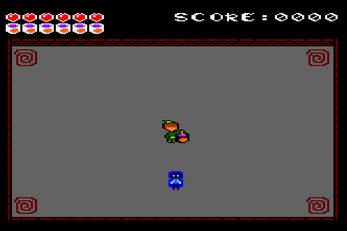



Comments
Log in with itch.io to leave a comment.
Nice game, thank you. I also added it to my new Amstrad CPC gameplay video.
Nice little game! Our German-language review can be found in our recorded livestream starting at 03:28:46. Subscription to our YouTube or Twitch channel is welcome. 🙂
Cool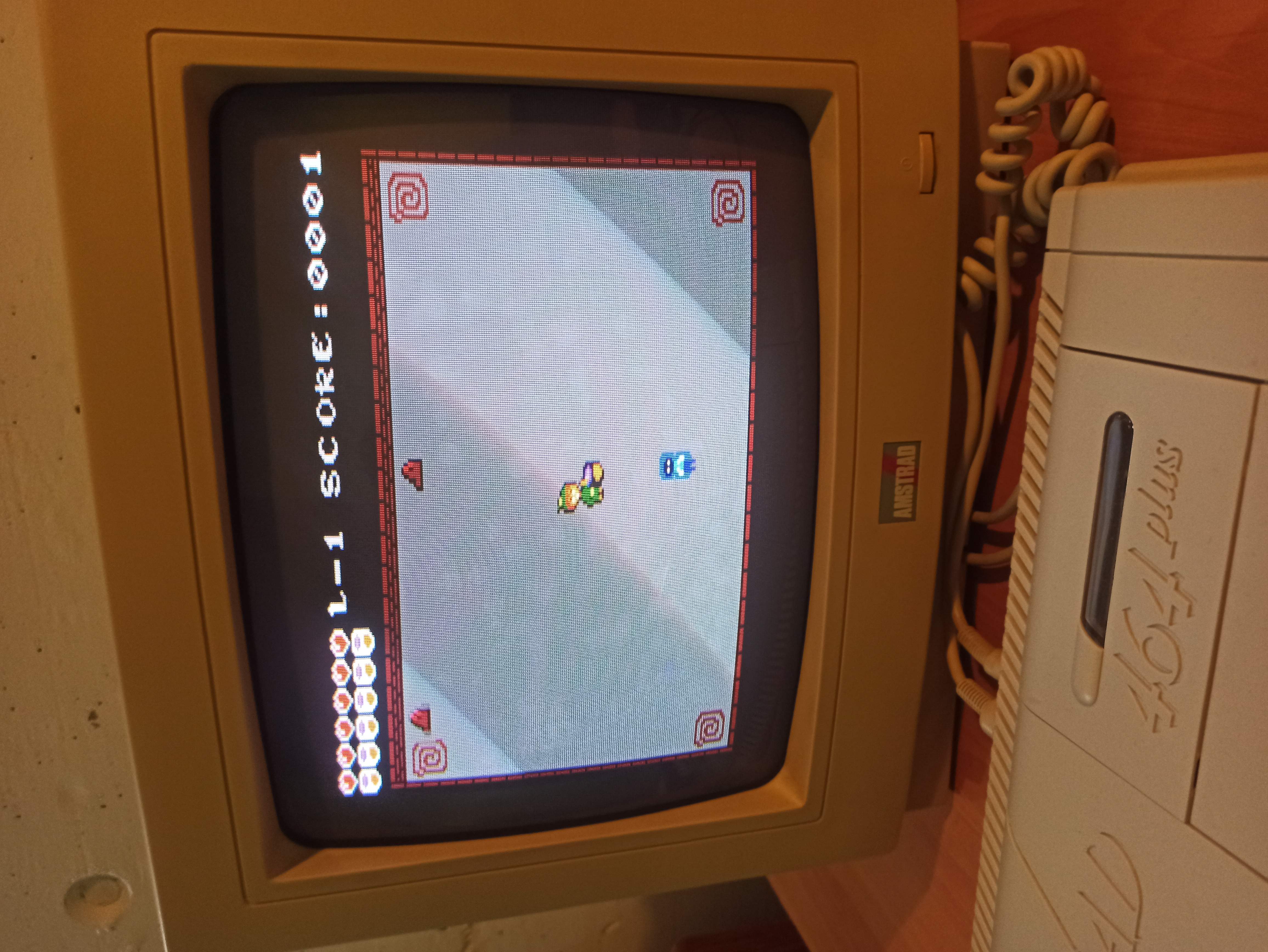
Hi, maybe a mode 1 screen to show credits AND controls at the same time ? I like the sprites by the way.
Hi! We tried doing so, however, the font used on the menus was hand made by our graphics designer and it sadly did not work on mode 1... And using mode 0, putting credits and controls on the same screen would be painful to read since it only allows up to 20 characters per line in that mode.
Nice game!
Thank you!